How to remove sensitive content from Twitter
In today's world, social media is a powerful tool for both business and personal communication. However, it can also share sensitive information, such as medical records or financial data. If you need to remove sensitive content from Twitter, there are several steps you can take. This article will walk you through each step and explain how it works.
What is "sensitive content"?
Twitter is a great way to stay connected with friends and family, but it
can also be used as a platform for sharing sensitive content. Sensitive content
includes anything that might be offensive or disturbing to others, such as
violent or sexual images, graphic language, and even hate speech.
Unfortunately, these types of materials can have an adverse effect on the
platform and its users, so it's important to be aware of the kind of content
you are posting.
First, you can use the Twitter privacy tool. This tool will help you
view your tweets and select which ones you want to keep public or private. You
can also choose to keep all or only certain types of tweets private.
If you need to remove sensitive content from specific tweets, you can
follow these steps:
- Open your Twitter account.
- Choose the menu (...) button.
- Select Settings and Privacy.
- Select Privacy and Safety.
- Scroll down to "Content you see."
- Select Search Settings and tick the "Hide sensitive
content" check box on the popup dialog box.
How to remove
sensitive content from Twitter
There are several ways to remove sensitive content from Twitter. You can
use the Twitter Advanced Search tool to find specific keywords or phrases and
remove them from your account. You can also use Twitter filters to hide certain
content from your feed. Finally, you can manually block users who you believe
are using Twitter inappropriately to share sensitive information.
When you report content on Twitter, the Twitter team will review it to see if it complies with their policies. Within 24 hours of receiving a report, Twitter will notify the user that the report has been received. Twitter will take action, which can range from issuing a warning to suspending the account, if they determine that the content is against their policies.
Once a decision has
been made, Twitter will notify you. A notice stating that you reported the
content will replace the original. You can view the tweet if you'd like by
clicking here. Until and unless it is determined to be against Twitter's
policies, it will still be available for public viewing.
Report a post:
·
Select the menu (...) button
·
Select "Report Tweet."
·
On the dialog box select "Who is this report
for?" reason: Myself, Someone else or a specific group of people, or Everyone
on Twitter
·
Select the reason for "What is happening to
everyone on Twitter?"
·
Validate the reason at the end and submit.
REF: https://help.twitter.com/en/safety-and-security/report-abusive-behavior
Conclusion
If you want to remove sensitive content from your Twitter account, you
can use a few different methods. Utilizing a third-party tool like Hootsuite or
TweetDeck is one choice. These tools allow you to manage all your Twitter
accounts from one place, making it easy to remove sensitive content without
having to search through dozens of tweets.
Another option is to use the Twitter Direct Messages feature. This
method allows you to send a message directly to an individual user, which can
be used for confidential conversations or delicate negotiations. Whatever
method you choose, ensure that you know the privacy settings for each tweet and
account before deleting any sensitive information.
Need anything
more professional? The Bizdify Team of Experts can assist you in building
a positive brand reputation. Bizdify is an
award-winning reputation management company that established businesses have
been relying on for years. Our team of experienced reputation managers provides
services tailored to each business’s specific needs.
Contact
Numbers:
Sydney:
+612 888 00 307
Queensland:
+617 366 77 473
Melbourne:
+613 9999 7379
London:
+44 204 577 4024
USA +1 737 7101 776
Social
media accounts:
LinkedIn: https://au.linkedin.com/company/bizdify-content-removal
Facebook: https://www.facebook.com/bizdifyAU/
GMB
Site: https://bizdify.business.site/
Reddit
User: https://www.reddit.com/user/Bizdify/



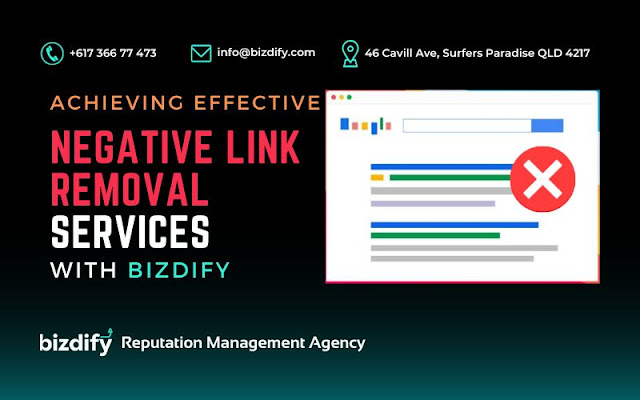
This comment has been removed by the author.
ReplyDelete